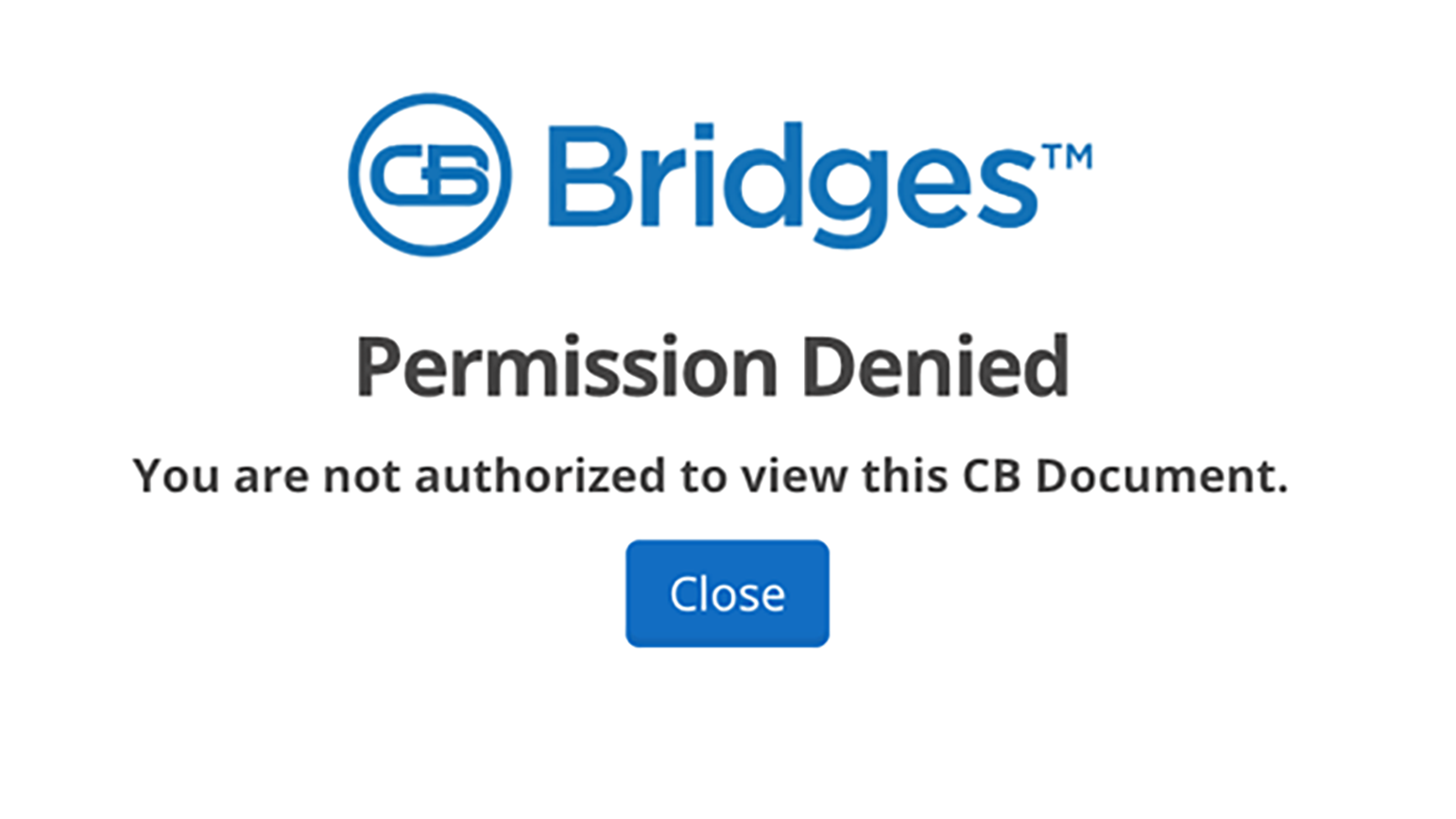BENEFITS
- Allows Organization Administrator to restrict access to regulatory documents for specific users on their organization roster.
STEP 1:
On the Roster page, administrators will have the ability to check or uncheck a box in a new column titled “Can View CB Documents.” If users need access to view regulatory documents, the checkbox must be checked. Users with the role of Student will not have a checkbox in this column.
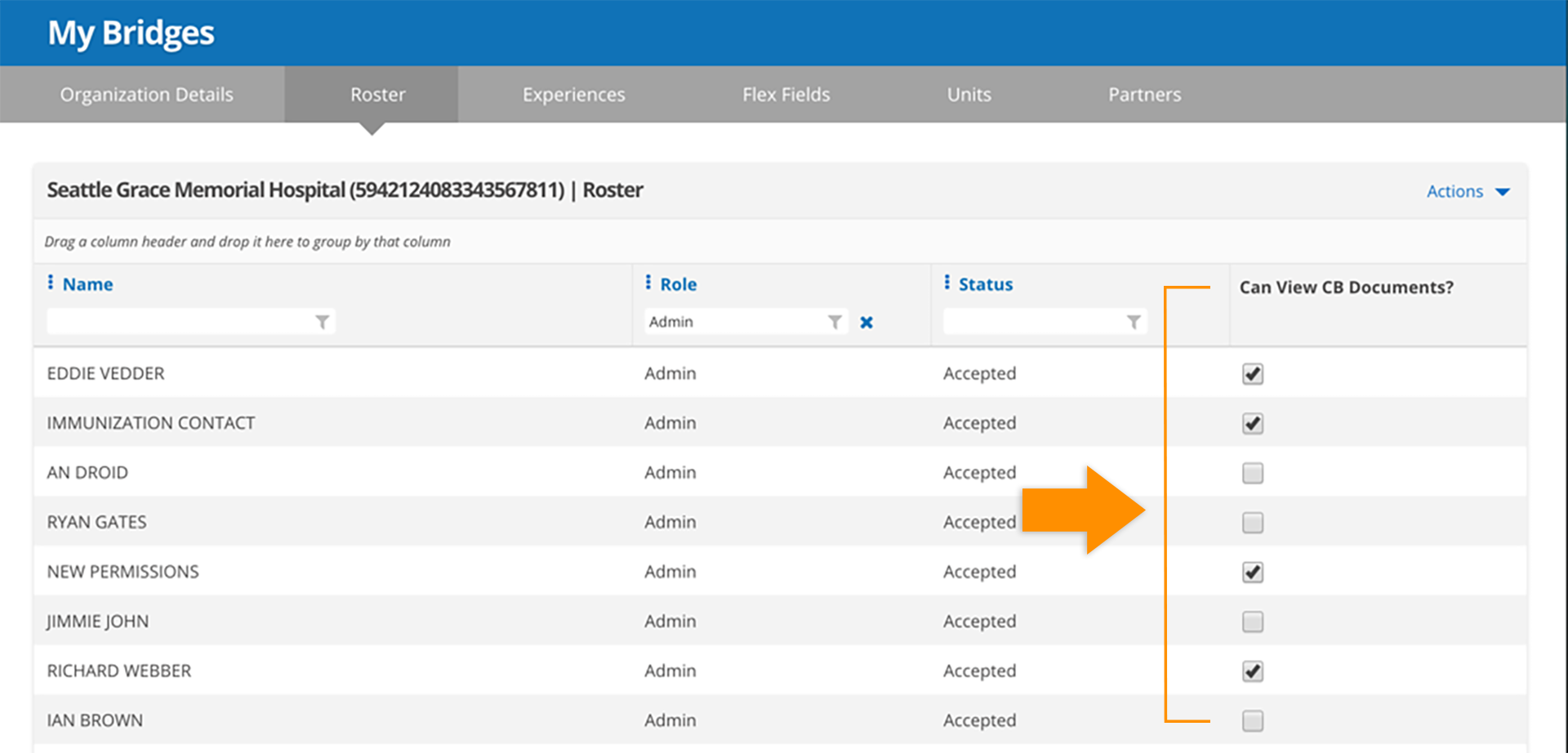
STEP 2:
Users who do not have access that either attempt to “Preview” regulatory documents or choose “View Document” from the actions drop down menu will see the following message: