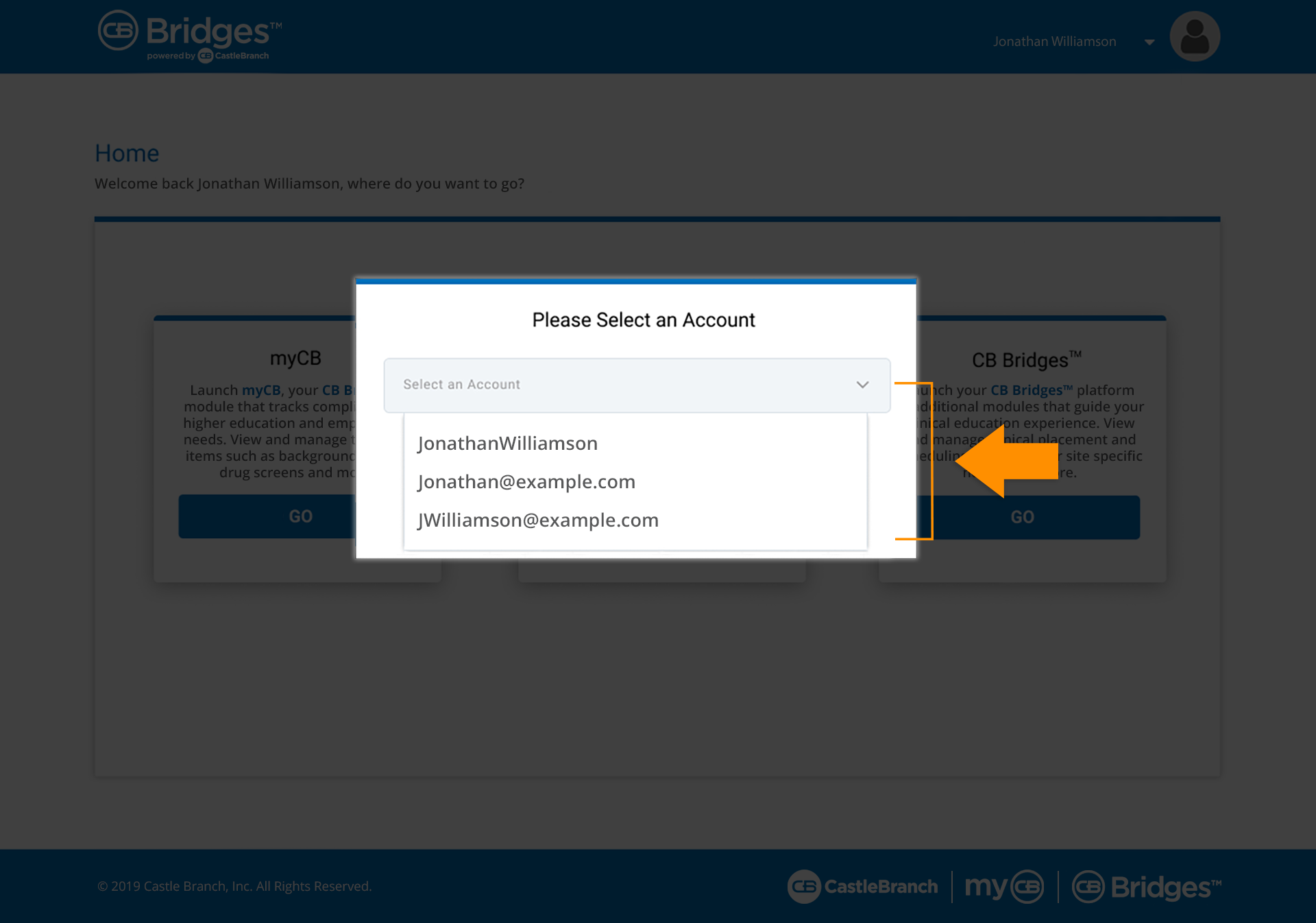Great news! Signing into and managing your accounts is easier than ever for both you and your students.
You can now access all of your CastleBranch accounts by logging in with a single set of credentials—one username and one password—and navigating from a unified dashboard. One thing we all agree on is that we want more time to do what matters to us most, so when it comes to saving you time while navigating your CastleBranch accounts, we’re all in.
You’ll have all the tools you need to make a seamless transition to the new administrator and student sign–in portal. We’re here to guide you through this exciting improvement and will support you during the changeover.
All you have to do to set up your unified account is:
- Sign in using your current username and password
- Link your existing CastleBranch accounts
- Select which username will be used for your primary account
Sign In:
Select the blue “Sign In” button from the upper right corner of your window.
- Enter your current username and password.
- Submit this information by selecting “Sign In” and enter into your account.
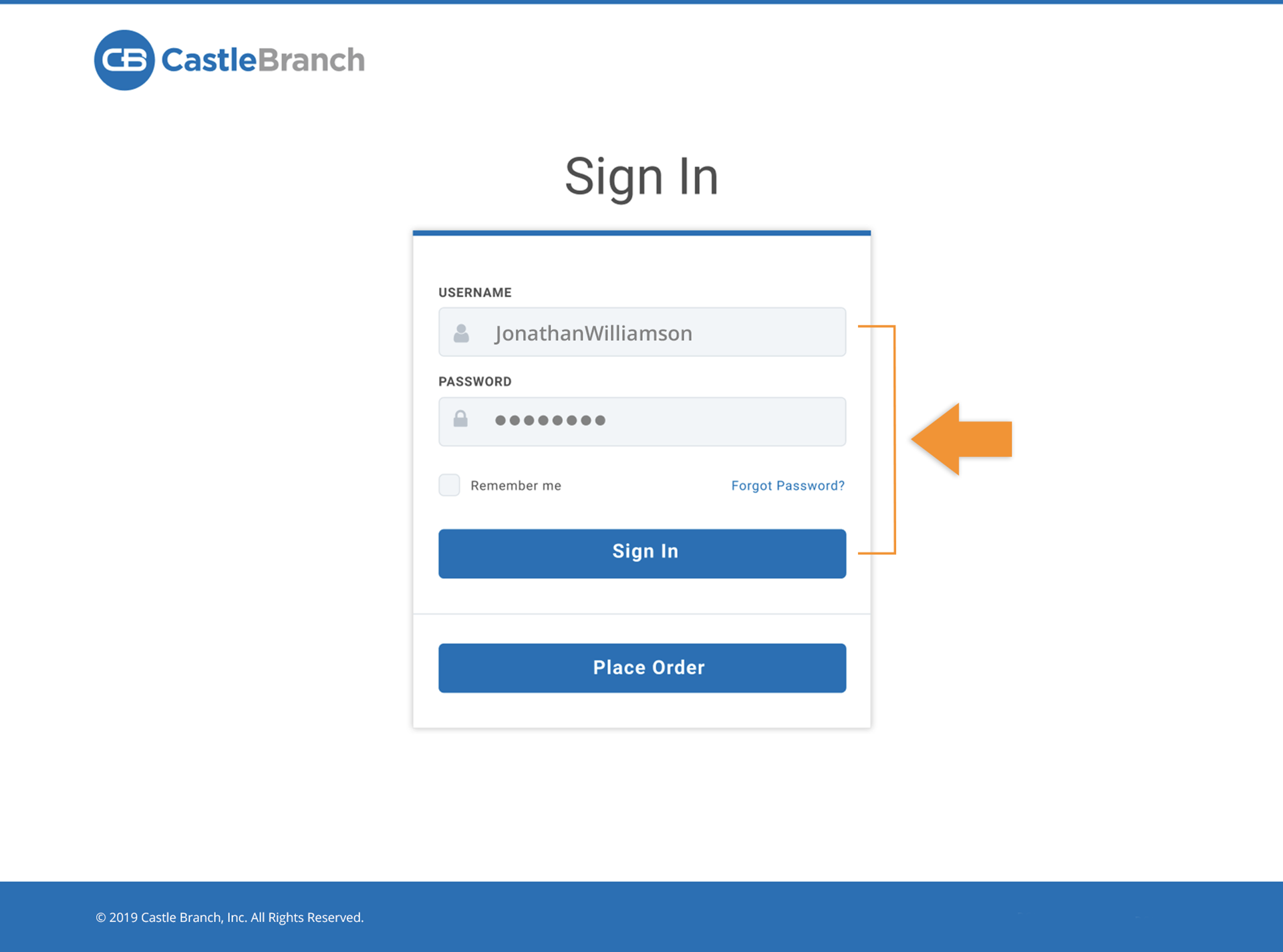
Home Dashboard:
From your Home Dashboard, you are able to link accounts, navigate to linked accounts, and manage your user profile information.
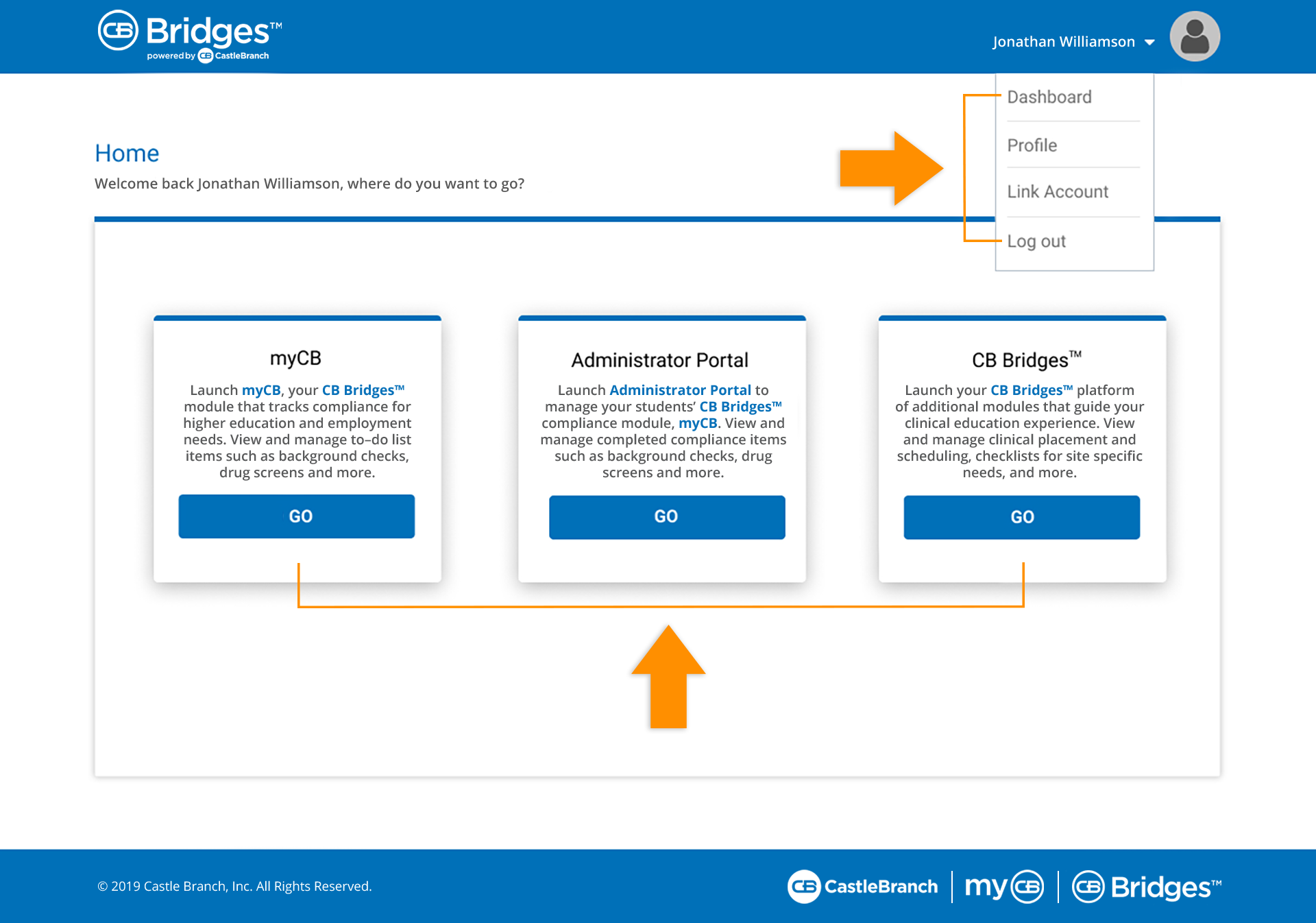
Link Existing CastleBranch Accounts:
From your Home Dashboard, select “Link Account” from the drop-down in the upper right corner of your window.
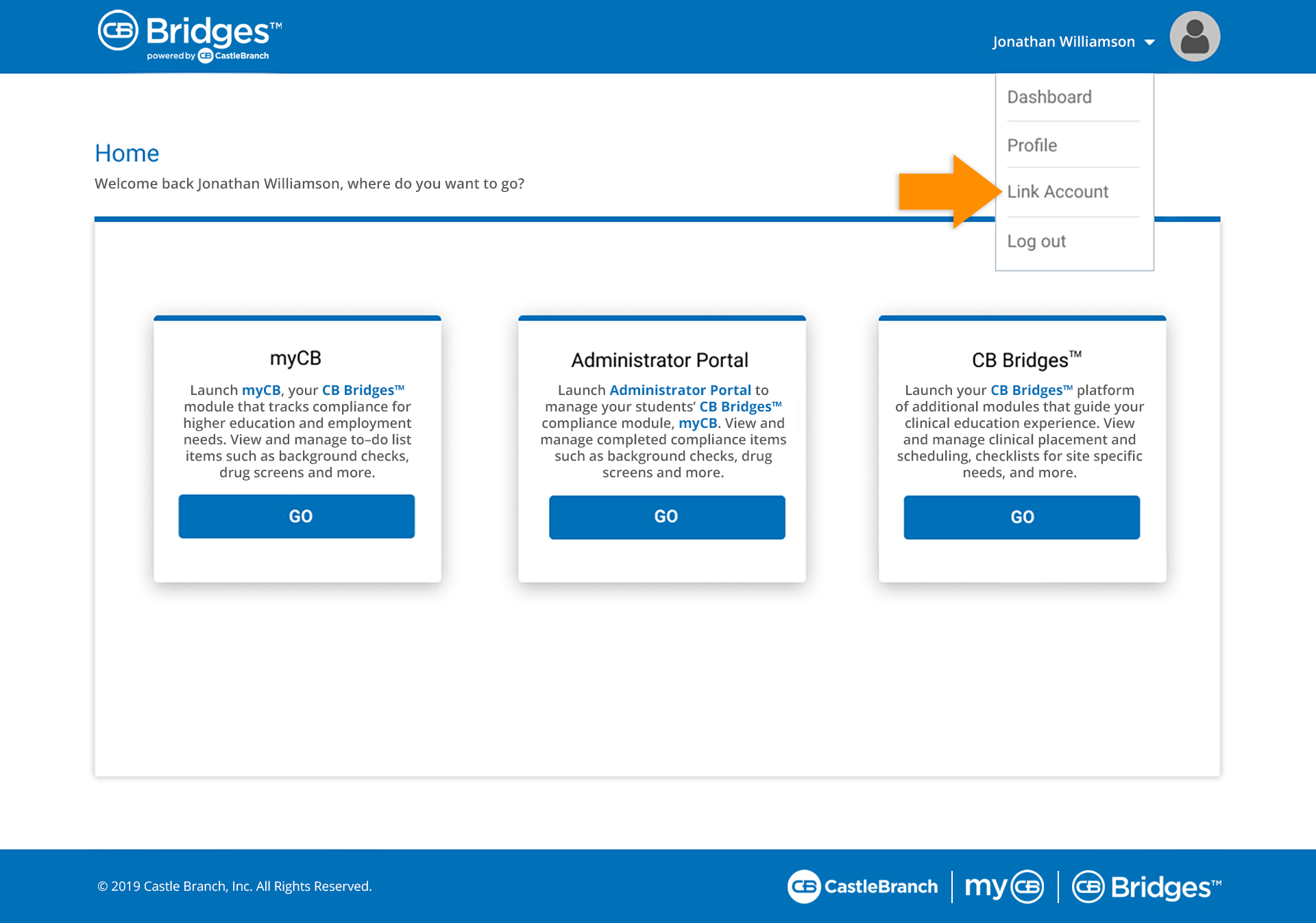
Enter the username and password for the account you wish to link to your current logged–in account. Linking these accounts creates a single sign–on and your unified profile.
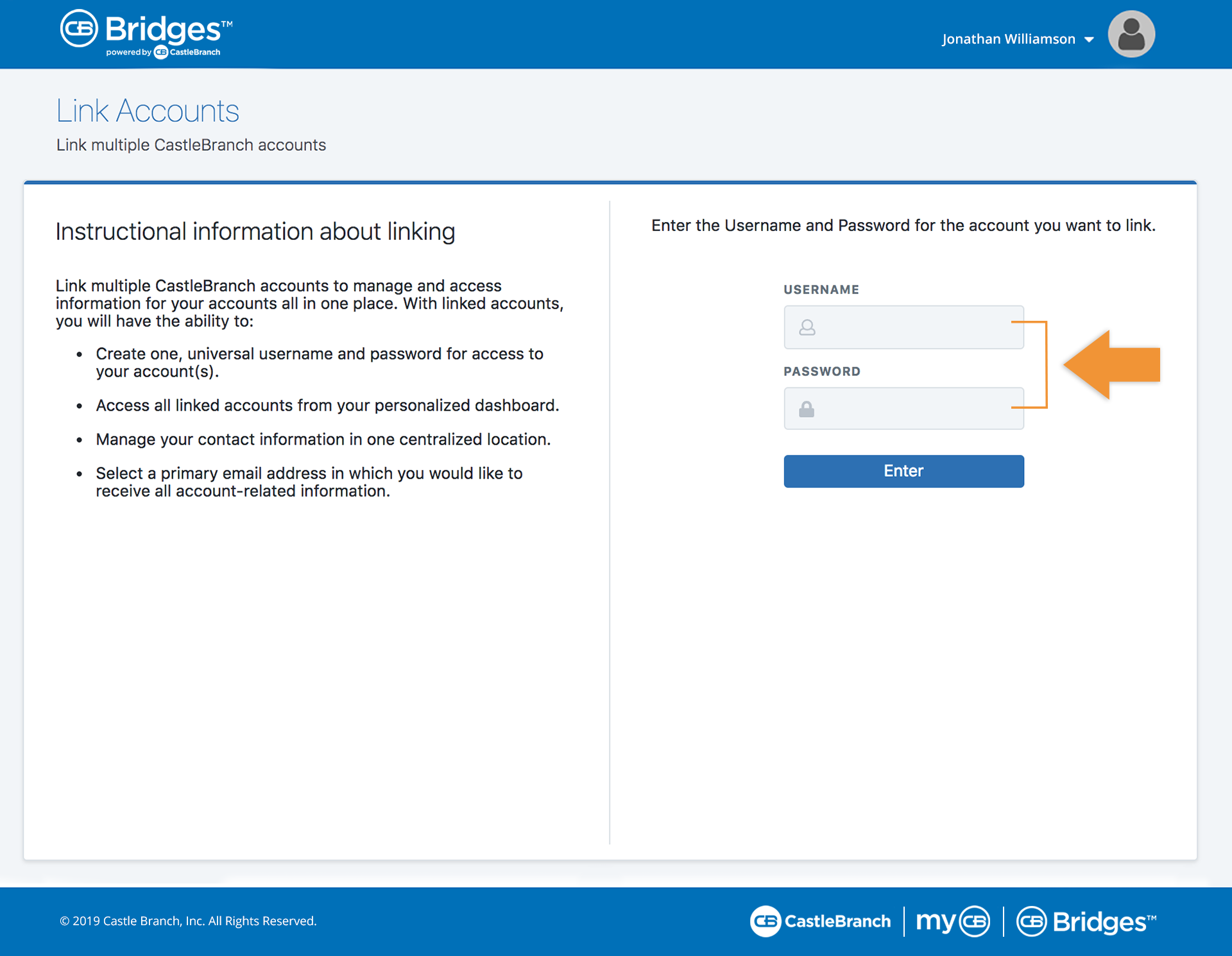
Please note: At this time, you may choose to use the selected username as your primary sign-in credentials.
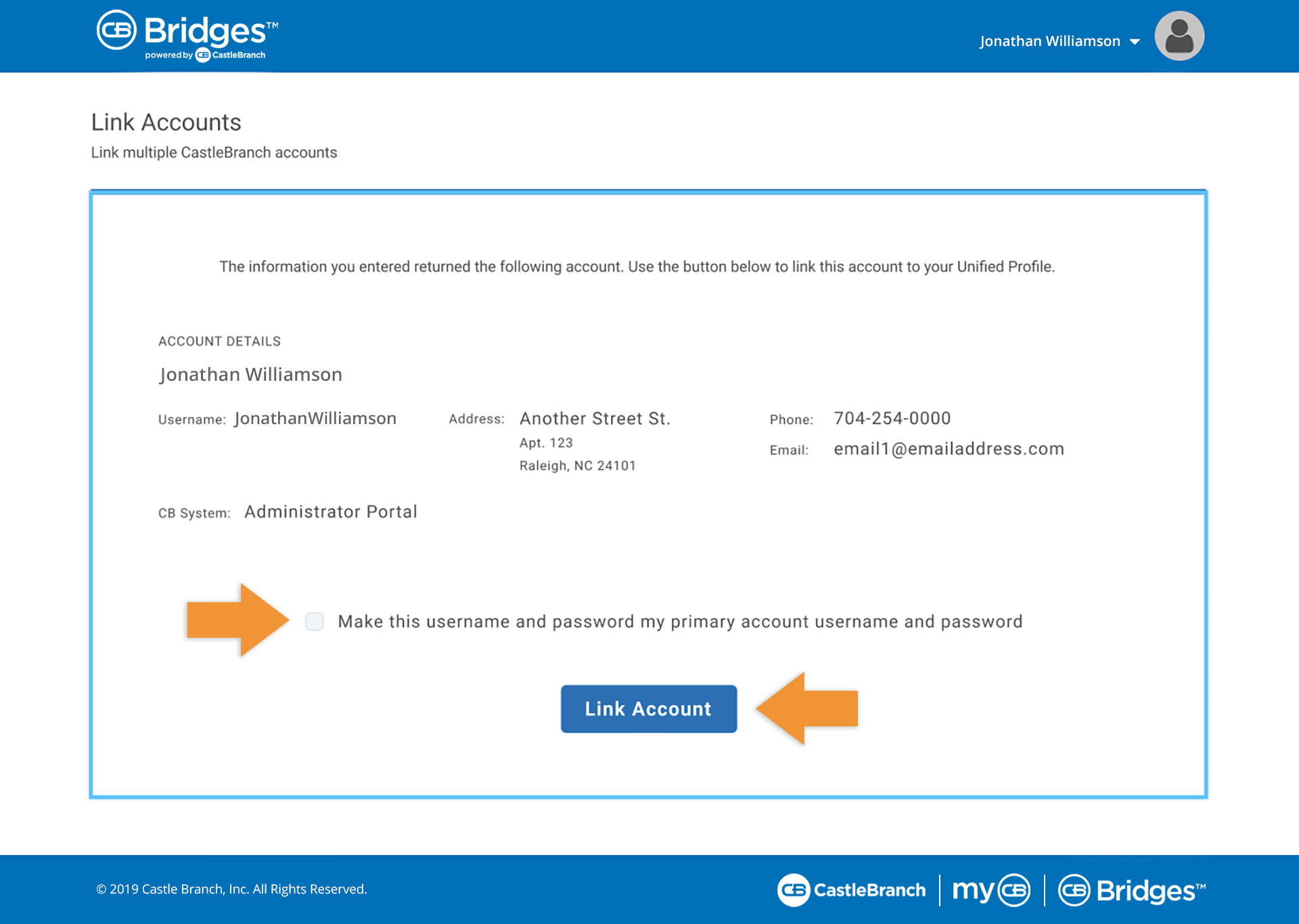
Select “Link Account” and confirm account linking.
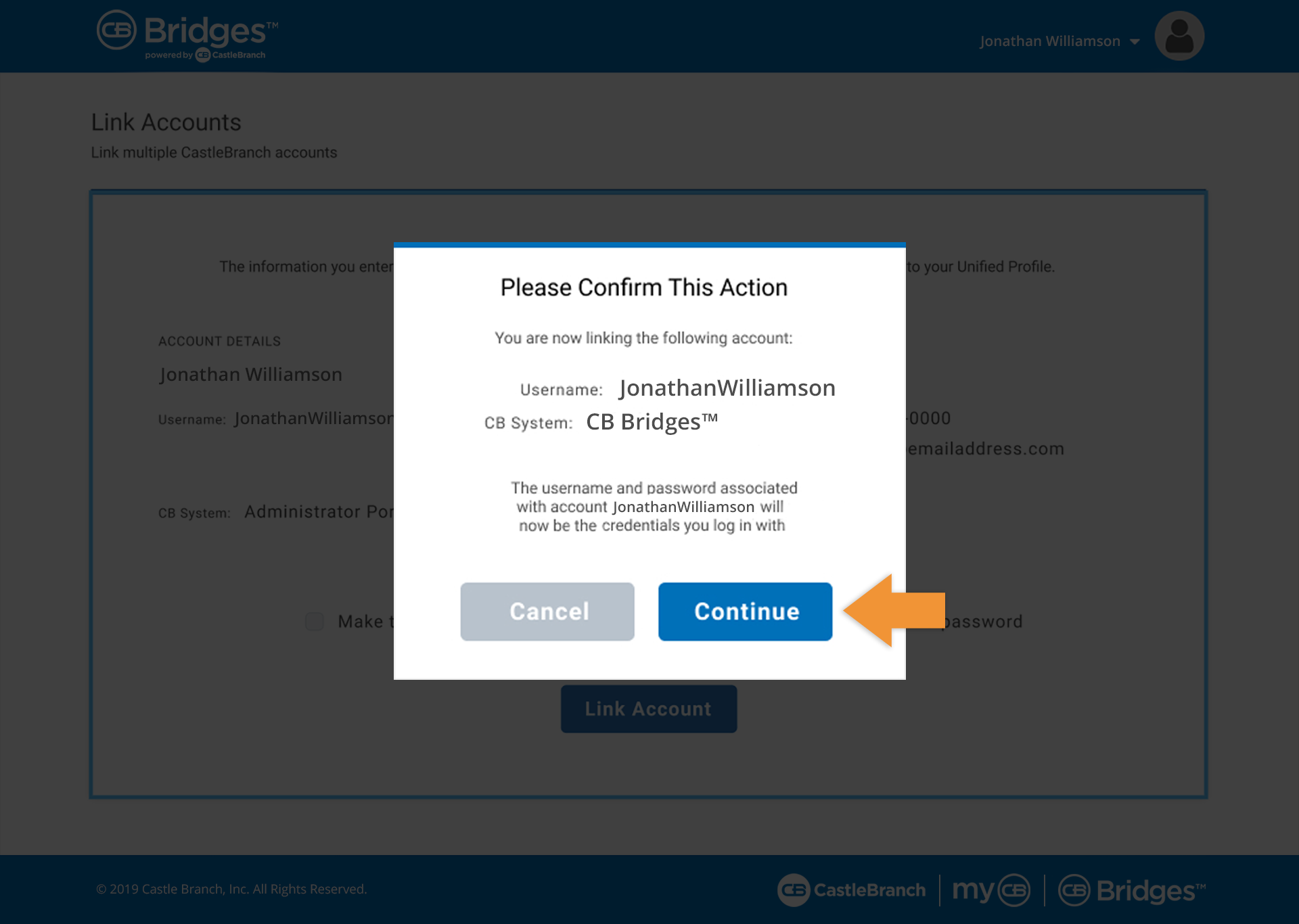
Update and Verify Profile Information:
- Select “Profile” in the upper right corner drop-down menu.
- Under “Edit Profile,” enter your current personal information and manage password and security questions.
- Verify your primary email address.
- Store your work and education experience in your profile for easy access.
- View or add linked accounts.